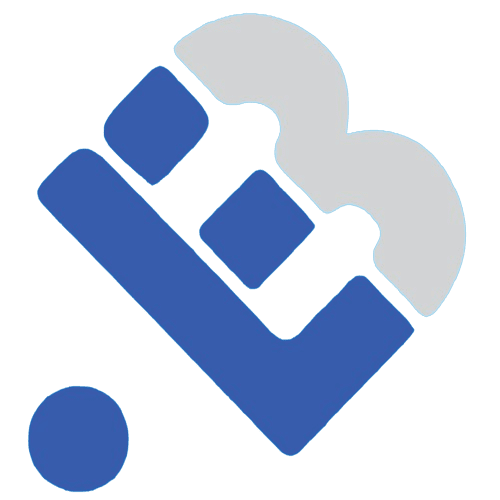IT Problems: How to Tackle Common Technology Issues

Posted on May 31, 2024
Technology is the backbone of most businesses, providing the essential infrastructure and tools needed for daily operations. However, with the increasing reliance on IT systems, common technology issues can disrupt operations, affect productivity, and lead to significant downtime and financial losses. Addressing these issues promptly and effectively is crucial for maintaining smooth and efficient business processes.
In this blog post, we will explore some of the most prevalent IT problems and provide practical solutions to tackle these issues. By addressing these common tech issues proactively, you can ensure smoother IT operations and minimize downtime.
Slow Performance
Causes and Solutions
Slow performance is one of the most common IT problems businesses face. It can be caused by outdated hardware, insufficient memory, or fragmented files. To improve performance, consider the following solutions:
- Regular Maintenance: Perform routine maintenance tasks such as disk cleanup, defragmentation, and clearing cache files. This helps to free up space and improve system speed.
- Upgrade Hardware: Ensure your hardware meets the current demands of your software applications. Upgrading to solid-state drives (SSDs) and increasing RAM can significantly boost performance.
- Optimize Software: Keep software up to date and remove any unnecessary applications that consume resources. Optimize settings to enhance performance.
By implementing these measures, you can improve system responsiveness and ensure your operations run smoothly.
Network Connectivity Problems
Causes and Solutions
Network connectivity issues can disrupt communication and access to essential resources. Common causes include faulty cables, outdated firmware, or interference from other devices. To resolve these issues, follow these steps:
- Check Cables: Inspect network cables for any damage or loose connections. Replace any faulty cables to ensure a stable connection.
- Restart Routers: Sometimes, a simple restart of routers and modems can resolve connectivity problems. Ensure all devices are correctly configured.
- Update Firmware: Regularly update the firmware on your network devices to fix bugs and improve performance. Check the manufacturer's website for the latest updates.
By addressing these common network issues, you can maintain a reliable and efficient network infrastructure.
Data Loss
Causes and Solutions
Data loss can be catastrophic for any business. It can occur due to hardware failure, accidental deletion, or cyberattacks. To protect your data, implement the following strategies:
- Robust Backup Solutions: Use automated backup solutions to regularly back up critical data. Ensure backups are stored securely offsite or in the cloud.
- Regular Data Backups: Schedule frequent backups to minimize data loss in case of an incident. Test your backups periodically to ensure they can be restored successfully.
- Data Recovery Plans: Develop a data recovery plan outlining the steps to take in case of data loss. Train your team on how to execute the plan effectively.
These measures can help safeguard your data and ensure business continuity.
Security Breaches
Causes and Solutions
Security breaches pose a significant threat to businesses, potentially leading to data theft and financial loss. To enhance your security posture, consider these best practices:
- Strong Passwords: Encourage the use of strong, unique passwords for all accounts. Implement multi-factor authentication (MFA) for added security.
- Antivirus Software: Install reputable antivirus software on all devices and keep it updated. Conduct regular scans to detect and remove malware.
- Regular Security Audits: Perform periodic security audits to identify vulnerabilities and address them promptly. Stay informed about the latest security threats and trends.
By adopting these security measures, you can protect your business from potential breaches and maintain a secure IT environment.
Software Compatibility Issues
Causes and Solutions
Software compatibility issues can arise when new software is introduced without considering existing systems. To avoid these problems, follow these guidelines:
- Keep Software Updated: Regularly update all software applications to ensure they are compatible with the latest operating systems and other applications.
- Compatibility Checks: Before installing new software, conduct compatibility checks to ensure it works seamlessly with your current systems.
- Vendor Support: Work with software vendors to resolve compatibility issues and obtain necessary updates or patches.
By addressing software compatibility proactively, you can prevent disruptions and maintain smooth operations.
Hardware Failures
Causes and Solutions
Hardware failures can lead to significant downtime and data loss. Common causes include aging components, overheating, or physical damage. To prevent hardware failures, consider these steps:
- Regular Hardware Checks: Perform routine inspections of all hardware components to identify potential issues early. Look for signs of wear and tear or overheating.
- Prompt Replacement: Replace failing or outdated components promptly to avoid unexpected failures. Keep spare parts on hand for quick replacements.
- Proper Cooling: Ensure all devices are adequately cooled and free from dust and debris. Overheating can cause hardware to fail prematurely.
By maintaining your hardware, you can extend its lifespan and ensure reliable performance.
Email Problems
Causes and Solutions
Email problems, such as spam, undelivered messages, or slow performance, can hinder communication and productivity. To address these issues, implement the following solutions:
- Reliable Email Services: Use reputable email service providers known for their reliability and security. Ensure your email servers are correctly configured.
- Spam Filters: Configure spam filters to reduce the influx of unwanted emails. Regularly update filters to adapt to new spam tactics.
- Troubleshooting Tools: Utilize email troubleshooting tools to diagnose and resolve issues promptly. Keep email software updated to benefit from the latest features and security patches.
By optimizing your email setup, you can enhance communication and ensure reliable email service.
Related: 10 Tips for Enhancing Cybersecurity in Small Businesses
Conclusion
Addressing common IT problems is crucial to maintaining productivity and ensuring seamless operations. From slow performance to security breaches, each issue requires a proactive approach and tailored solutions.
At Bel Tech Services, we are committed to helping you navigate these IT challenges. Our team of experts provides comprehensive IT support, including consultations, to identify and resolve technology issues specific to your business needs. We offer solutions for network connectivity, data protection, security, and more, ensuring your IT infrastructure remains robust and efficient.
If you would like to learn more about our services or need assistance with your IT strategy, please reach out to us at (321) 237-0370 or email us at [email protected]. Together, we can ensure your technology systems run smoothly and effectively, allowing you to focus on what you do best.
Empower Your Business With Expert IT Solutions
Elevate your business's technological capabilities with Bel Tech Services. Say goodbye to IT headaches and hello to seamless efficienc. Contact us today to take the first step towards unlocking your business's full digital potential.